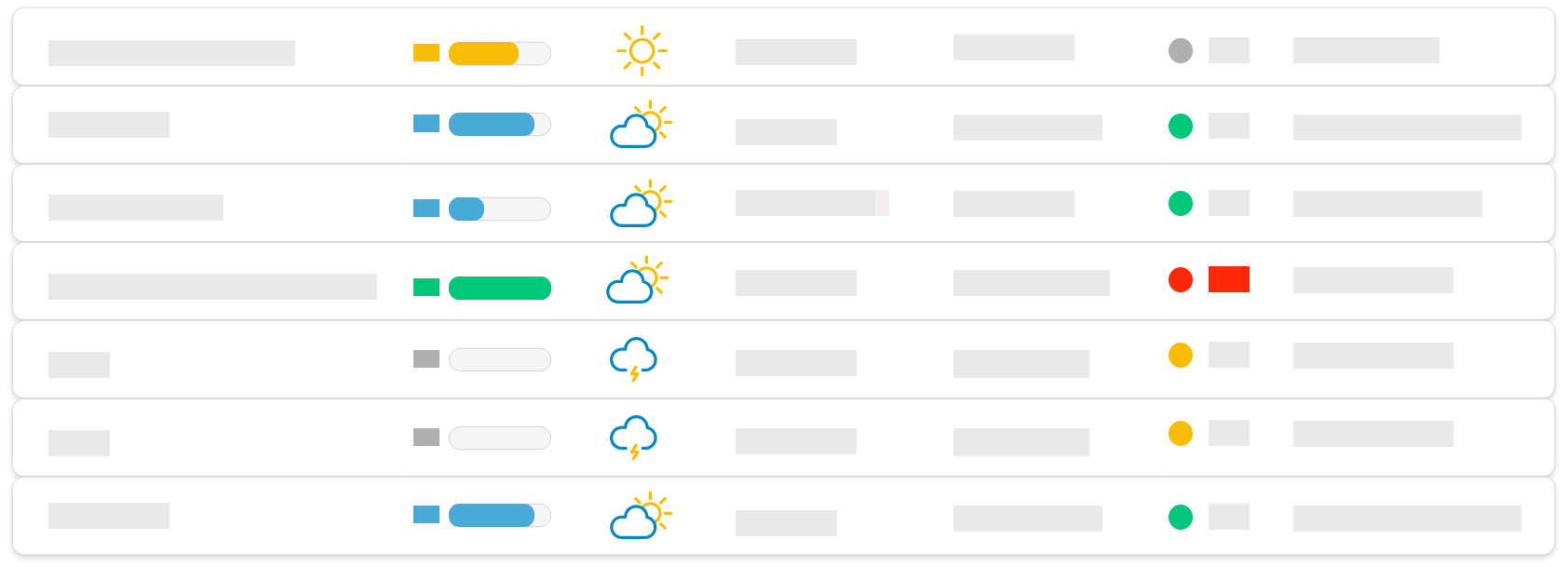
Meetings
What is "Meetings" ?
The "Meetings" report is represented in a table format, allowing you to display the list of your meetings on the defined perimeter with the list of the selected fields, the filters, the period and the chosen sorting.
Use case example : This report can be used to track the meetings held over a period of time, with some additional informations and links to the minutes for example.
How is the slide built ?
The slide is built in 2 zones, represented by the orange zones on the image above: the choice of columns to be displayed and the display order,
the choice of columns to be displayed and the display order,
 the ability to filter over a period of time to take into account meetings with a due date during the month for example,
the ability to filter over a period of time to take into account meetings with a due date during the month for example,
 the ability to filter on different fields such as status, or any other available fields as required,
the ability to filter on different fields such as status, or any other available fields as required,
 the ability to sort the table in ascending or descending order on one or more fields.
the ability to sort the table in ascending or descending order on one or more fields.Additional parameters
| Parameter* | Description |
| Add Business Line to slide name | Allows you to add the Business line's name above the slide title. |
*Click on any parameter to get more informations about its usage.
Which level is it available at ?
- Project hierachy : Business Line, Project
- Resource : N/A
- Axis : Business lines grouping, Projects grouping
Tips
- Nothing displaying ? : Check that you have correctly specified the fields to be displayed.

