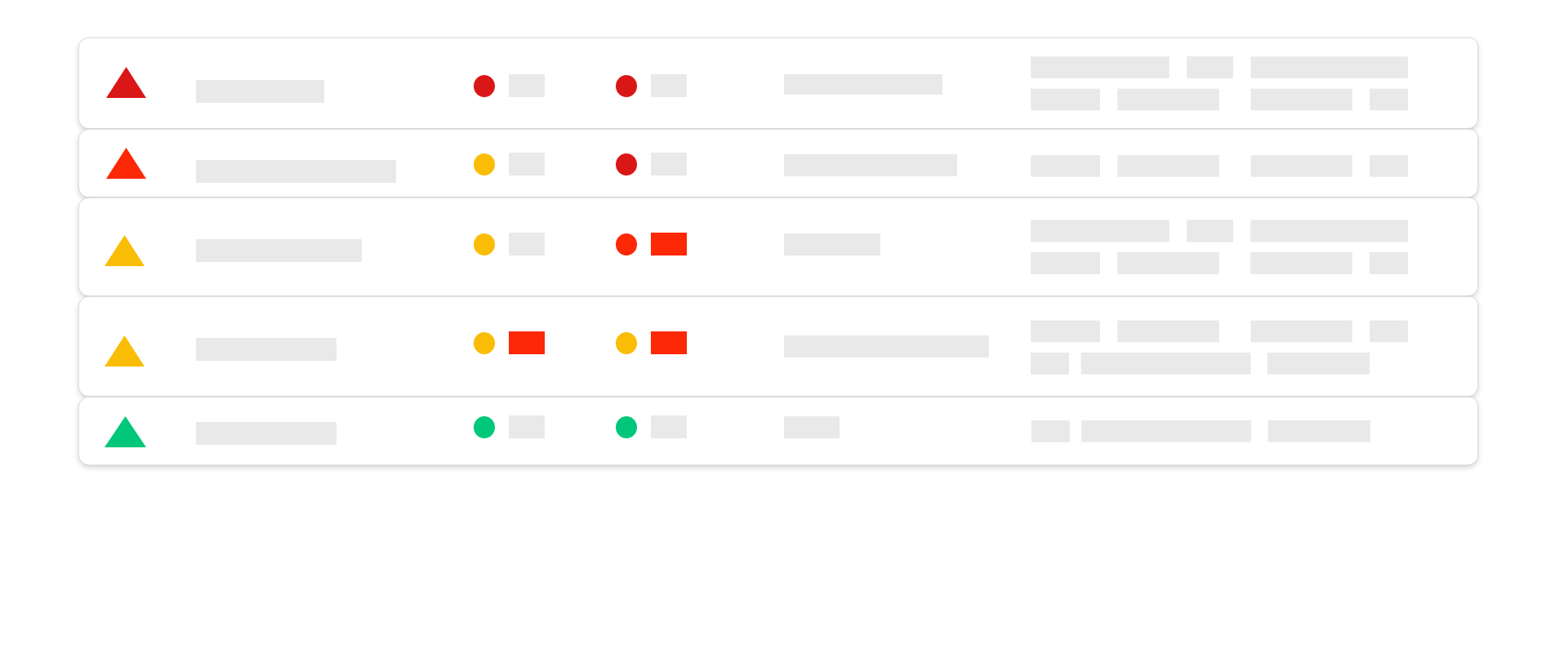
Issues
What is "Issues" ?
The "Issues" report is displayed in a table format, allowing you to display the issues list on the defined perimeter with the selected fields, the filters, the period and the chosen sorting.
Use case example :This report can be used to track your different projects issues related to status, priority and corrective action.
How is the slide built ?
The slide is built in 2 areas, represented by the orange area on the image above:
Which level is it available at ?
- Project hierarchy : Business Line, Project
- Resource : N/A
- Axis : Business lines grouping, Projects grouping
Tips
- Issues or actions to follow ? : You can use issues to track different types of elements in a list, without tracking them in your roadmap. To do this, you can use the issue type and filter on this field according to your needs

