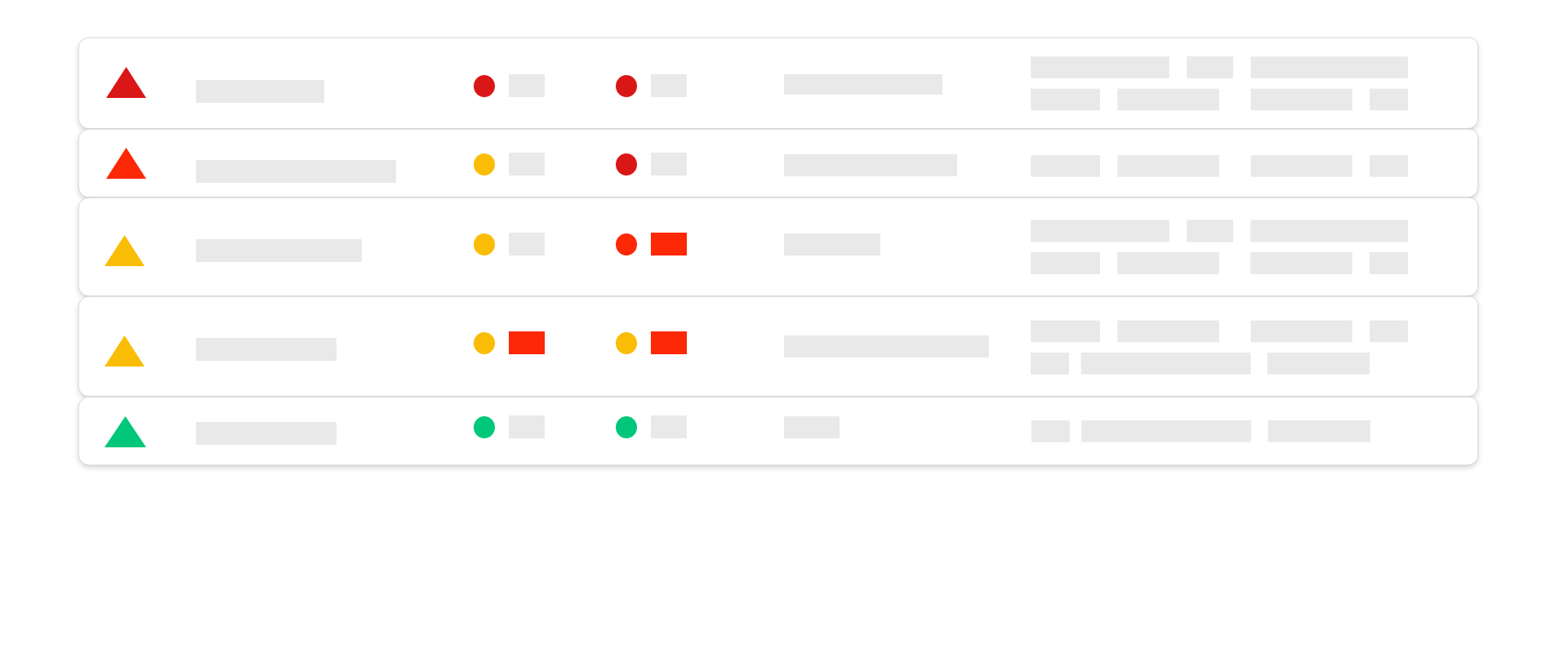
Decisions
What is "Decisions"?
The "Decisions" report is displayed as a table, allowing you to display the list of your decisions on the chosen perimeter with the list of selected fields.
Use case example : This report can be used to identify all the decisions taken or to be taken on the chosen perimeter and to ensure that they are carried out correctly (planning dates filled in, meeting created and linked to this decision, etc.). It can also be used to consult the minutes of the meeting during which the decision was taken.
How is the slide built?
The slide is built in 2 areas, represented by the orange areas in the image above:
At what level is it available ?
- Projet hierarchy : Business Line, Project
- Ressource : N/A
- Axe : Business lines grouping, Projects grouping, Workpackages grouping

